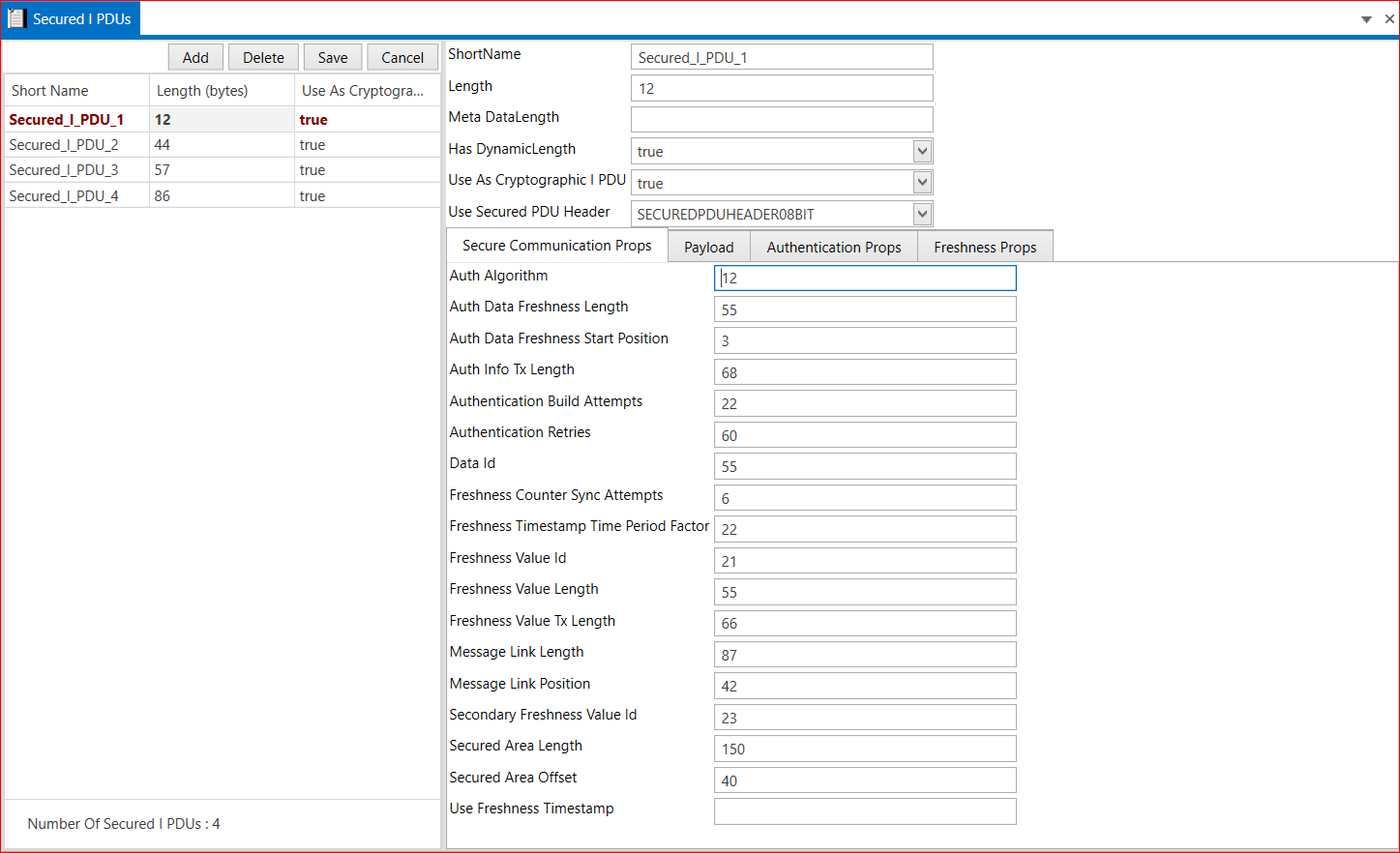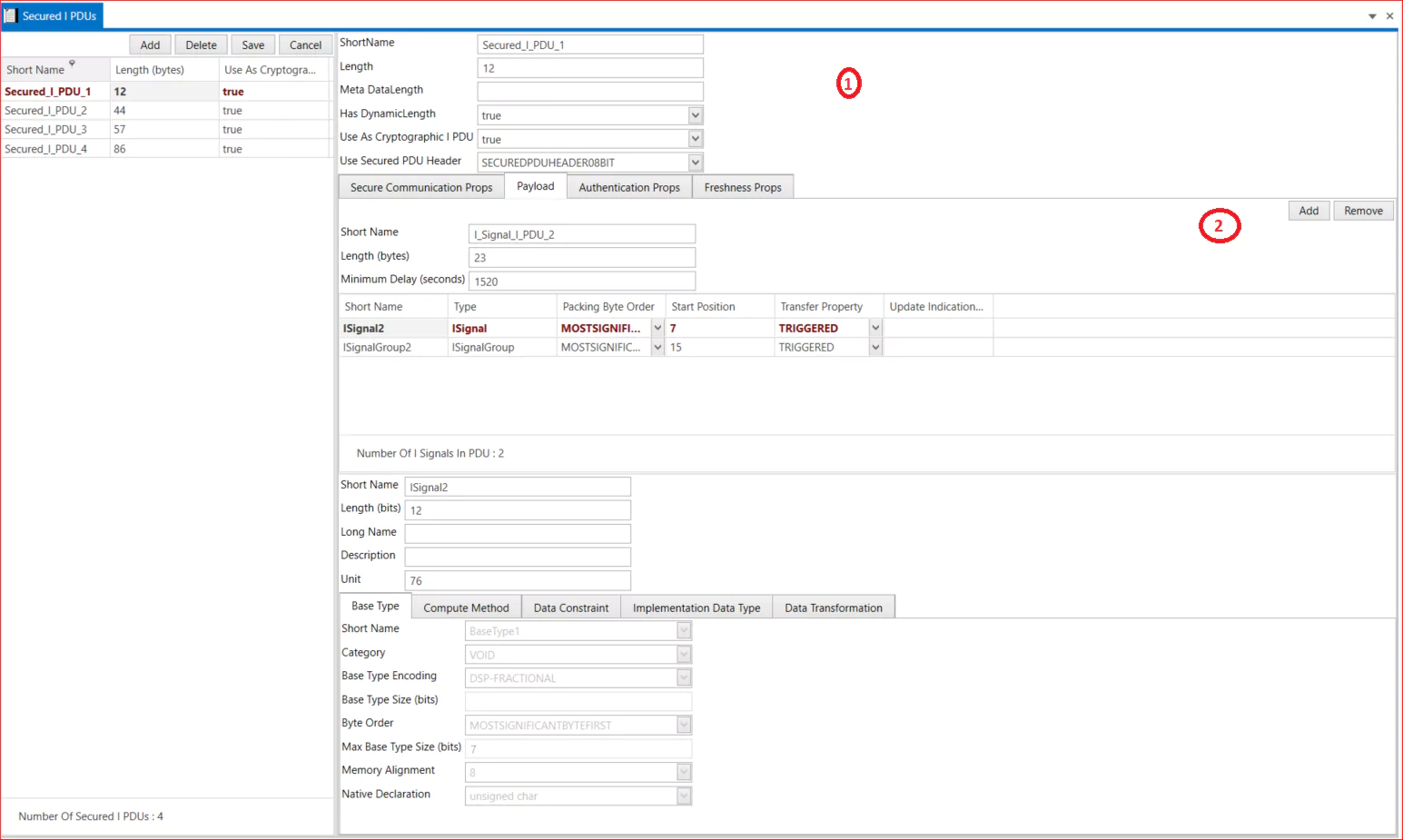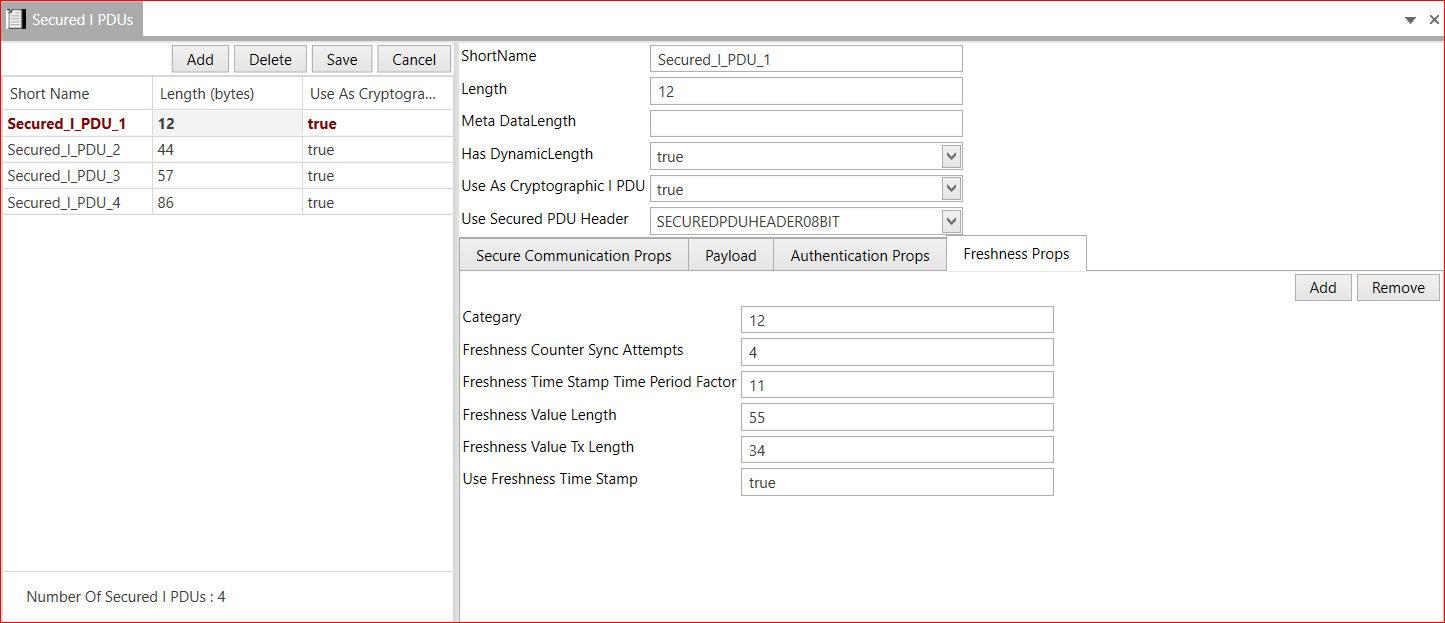5.9 Secured I PDUs
-
Add Secured I PDU→ Short Name → Length → Meta DataLength → Has Dynamic Length(True and False)→ Use As Cryptographic I PDU(True and False) → Use Secured PDU Header→ Save.
-
Secure Communication Props
-
Payload
Add Payload→ Select Payload → Select Cluster → Select Channel → Select PDU→ Save. -
Authentication Props
Add → Select Secure Authentication Props→ Category → Auth Algorithm → Auth Info Tx Length → Save. -
Freshness Props
Add→ Select Secure Freshness Props→ Category → Freshness Counter Sync Attempts→ Freshness Time Stamp Time Period Factor→ Freshness Value Length → Freshness Value Tx Length → Use Freshness Timestamp → Save.